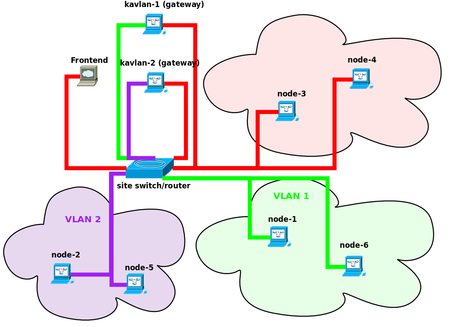KaVLAN
Overview
The goal of Kavlan is to allow people to manage VLAN on grid5000 nodes. The benefits is complete level 2 isolation. It can be used together with OAR and Kadeploy to do some experimentations on the grid.
The following figure shows two jobs running with KaVLAN: each job has it's nodes isolated in a VLAN (purple and green). The other nodes are all in the default VLAN (red). The only way to reach the isolated nodes is to use a gateway node (kavlan-1 and kavlan-2 in the figure). The gateway has two Ethernet interfaces: one in the default VLAN and one is the dedicated VLAN. This way, you can use ssh to reach your nodes (an other way to reach an isolated node is to use the kaconsole command).
Usage
How to reserve a VLAN
KaVLAN only works with deploy reservations; to obtain nodes and a VLAN, simply add the -t kavlan option to oarsub. For example, if you need 3 nodes and a VLAN:
oarsub -t kavlan -t kadeploy -l /nodes=3 -I
Then you can get the id of your VLAN using the kavlan command
kavlan -V
If you run this command outside the shell started by OAR for your reservation, you must add the oar JOBID:
kavlan -V -j JOBID
You should get an integer in the <1-8> range.
You can get all the options of the command using --help:
# kavlan --help
Version 1.0rc2
USAGE : kavlan [options]
-r|--get-network-range
-g|--get-network-gateway
-l|--get-nodelist
-V|--get-vlan-id print VLAN ID of job (needs -j JOBID)
-d|--disable-dhcp
-e|--enable-dhcp
-i|--vlan_id <VLANID>
-s set vlan for given node(s)
-f|--filenode <NODEFILE>
-j|--oar-jobid=<JOBID>
-m|--machine <nodename>
-q|--quiet quiet mode
-h|--help print this help
-v|--verbose verbose mode